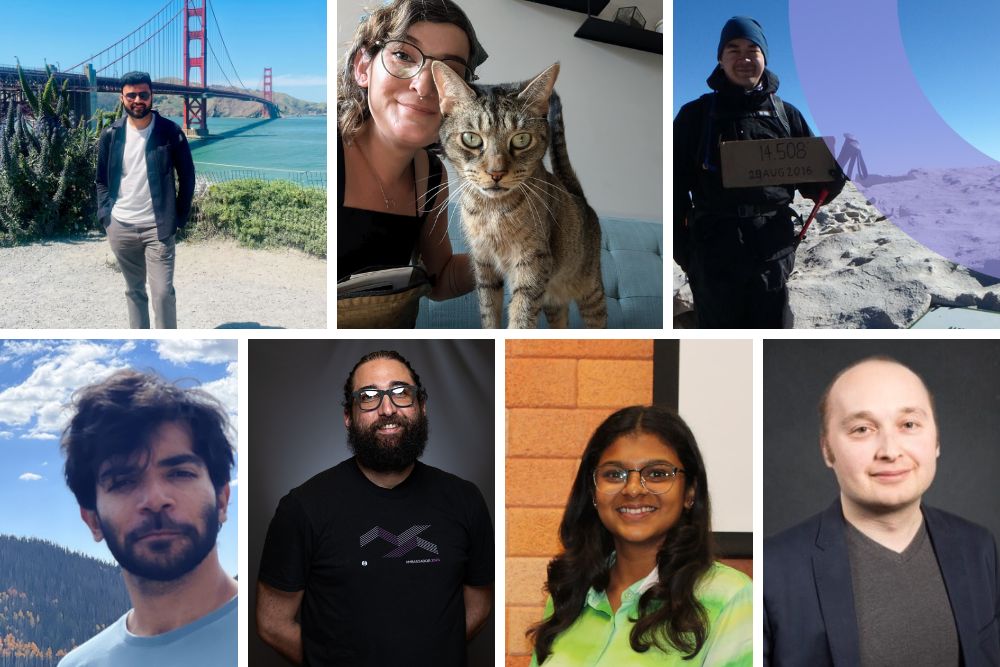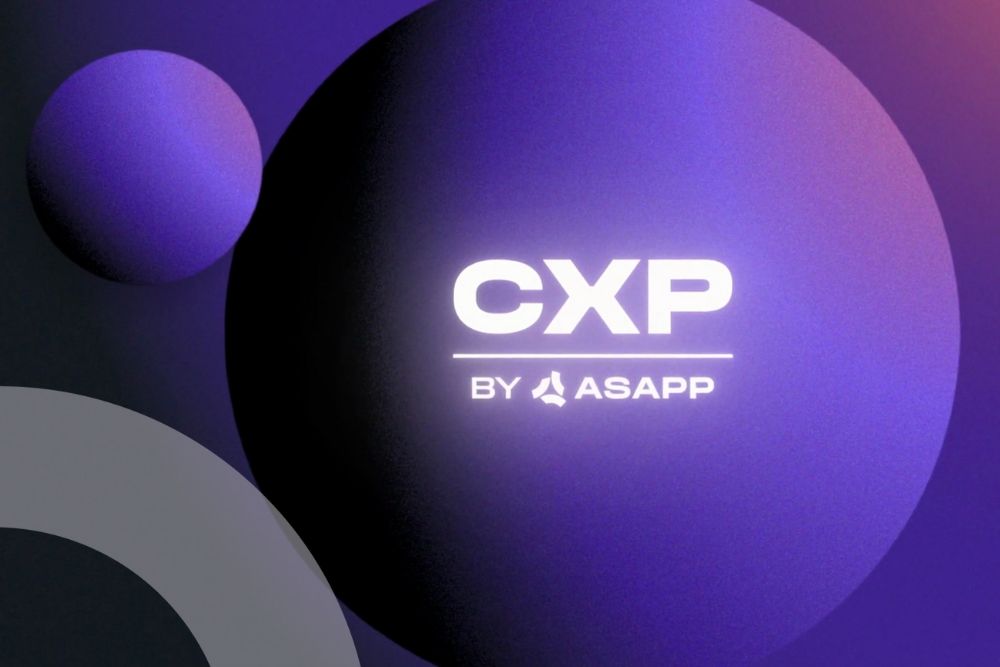Brad Stell

Brad Stell leads the Product Design team at ASAPP, which focuses on pioneering the intersection of AI and customer care.
Prior to ASAPP, Brad worked at the global design agency Huge, where he focused on enterprise-scale experience problems for Google, Comcast, NBC and others.
Designed to be proficient on day 1
Across the globe thousands of customer care agents are starting their jobs today. For most, months of training lay ahead of them as they absorb a parade of policies, procedures, programs, and product details.
The lengthy onboarding process is a costly investment for both agent and employer because it’s typically time spent siphoning away your most seasoned agents from where they’re needed most and instead using them for training. Furthermore, when you consider the fact that agent churn can reach as high as 100%, you’ll soon find that an alarming percentage of an agent’s tenure is training, and not customer care. That’s why getting up to speed fast matters, and the two most-cited pain points are consistently the tools and the subject matter.
Must enterprise mean complicated?
Easily one of the biggest barriers for agents to achieve proficiency is the legacy CRM and chat software that sits in front of them. It’s typically a fossilized enterprise UI with little consideration for agent experience – not to mention customer experience.
Historically, there has been a perceived conflict between designing an enterprise UI that’s both performant and intuitive. The two were thought to be mutually exclusive because in an effort to maximize efficiency, speed, and accuracy, designers would emphasize information density, keyboard commands, hidden shortcuts, and sequences that created a painfully steep learning curve.
You’ll find this trend in professional tools and interfaces across finance, customer care, aviation, and beyond. While these interfaces do emphasize clarity, contrast, predictability, and priority they all require weeks or even months of training to be proficient.
A focus on the familiar
The ASAPP Product Design Team faced similar challenges as our Digital Interactions application grew to support a wide range of augmentation features. The powerful agent desk UI incorporates dozens of ML-driven features designed to help converse, investigate, solve, document—and service multiple customers simultaneously.
On the one hand, we have the opportunity and privilege of designing for a captive audience: a professional user. In a performance-based setting, you’d be correct in assuming that we’d focus on keyboard shortcuts, shortcodes, intelligent search, summarization, minimizing clicks – all of those tricks that, once learned, provide crucial efficiency gains. However, we also have to be careful to not alienate the novice user with a steep learning curve of advanced or hidden features, particularly when we consider the high cost of onboarding due to turnover. That means our application needs to be easy to onboard with a goal of being proficient on day 1 with not just the UI, but also the subject matter.

To minimize agent onboarding time we took inspiration from familiar consumer-grade UI.
In an effort to minimize agent onboarding time, the Design team focused on the familiar. We took inspiration from consumer-grade UI and affordances from phones, gaming, dashboards, alarm clocks, and more. The goal was to make new agents who sit down in front of our agent desk feel like they’ve used it before, because in many ways, they had. Not what you’d expect when you think of enterprise software.
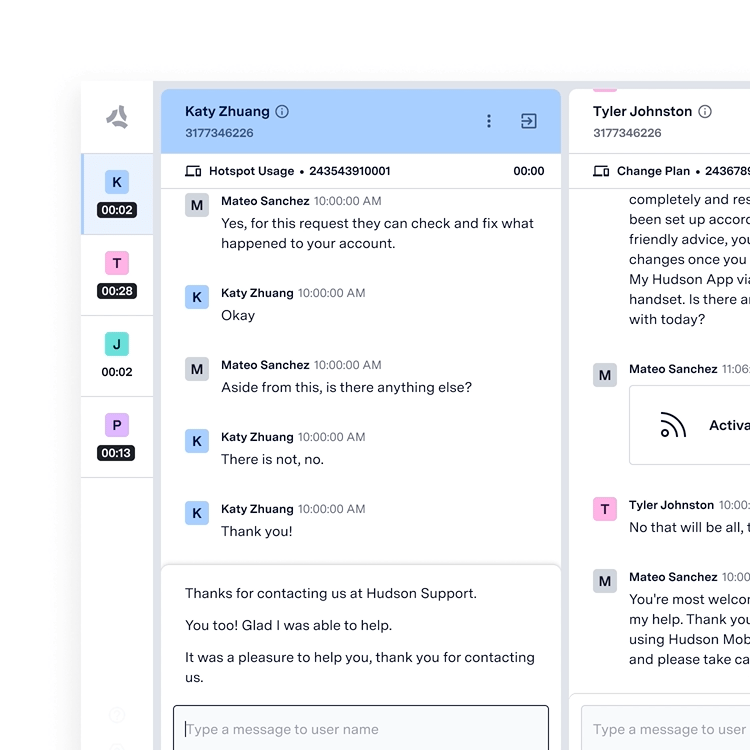
Progressive Timers
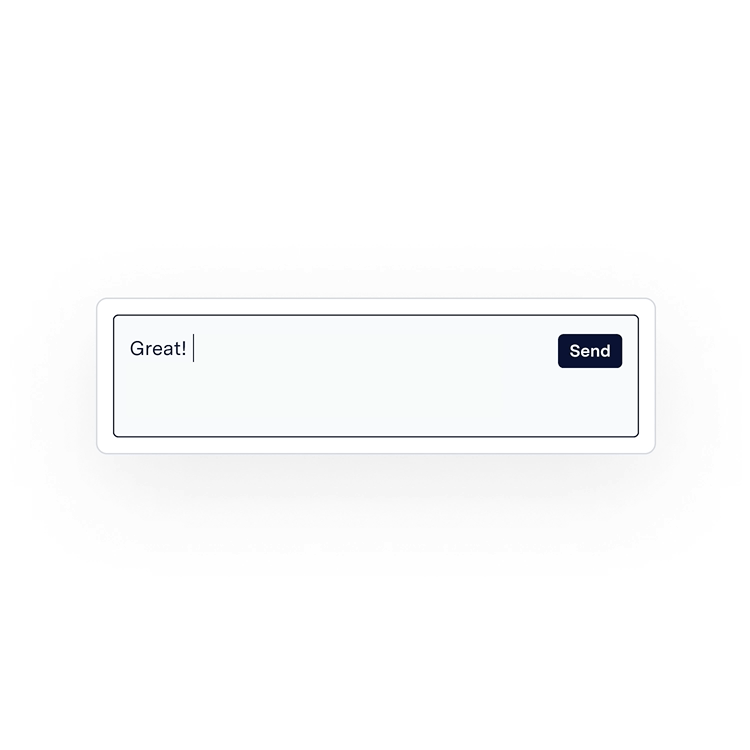
Phrase AutoComplete
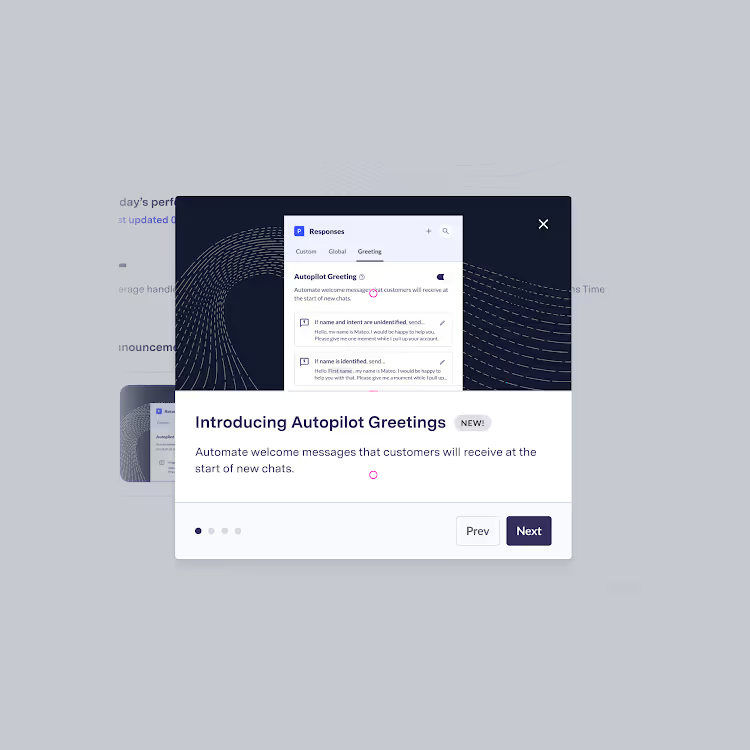
In-app onboarding

Automated workflow
Beyond the UI design, the team also focused on an interactive program of onboarding prompts and tasks that gradually familiarize the agent with the more advanced capabilities. This approach of progressive disclosure takes advantage of engagement-based tool-tips, shortcuts, in-app coaching, and personalization features.
The what, not just the how
Knowing the tools is only half the battle for new agents. They still need to become subject matter experts if they are to become truly proficient. That’s why ASAPP invests heavily in augmentation features that are designed to help even the most novice of agents to become seasoned experts.
For example, ASAPP jumpstarts an agent’s experience with AutoCompose, which recommends responses that are known to be effective in that specific situation – often sourced from the most trusted and successful agents.
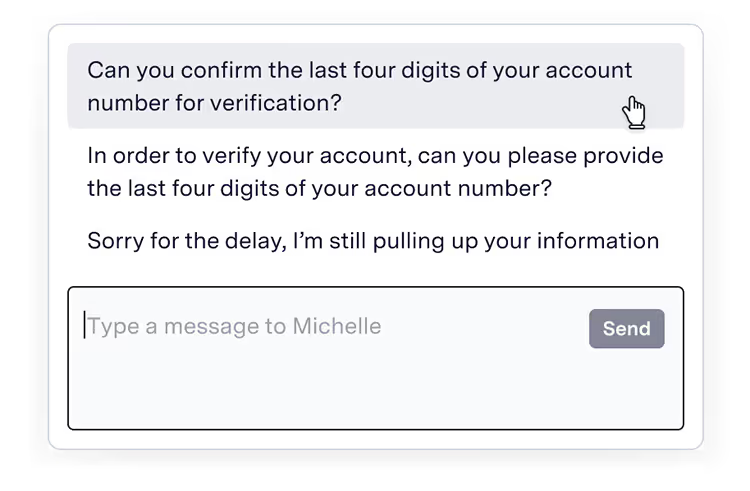
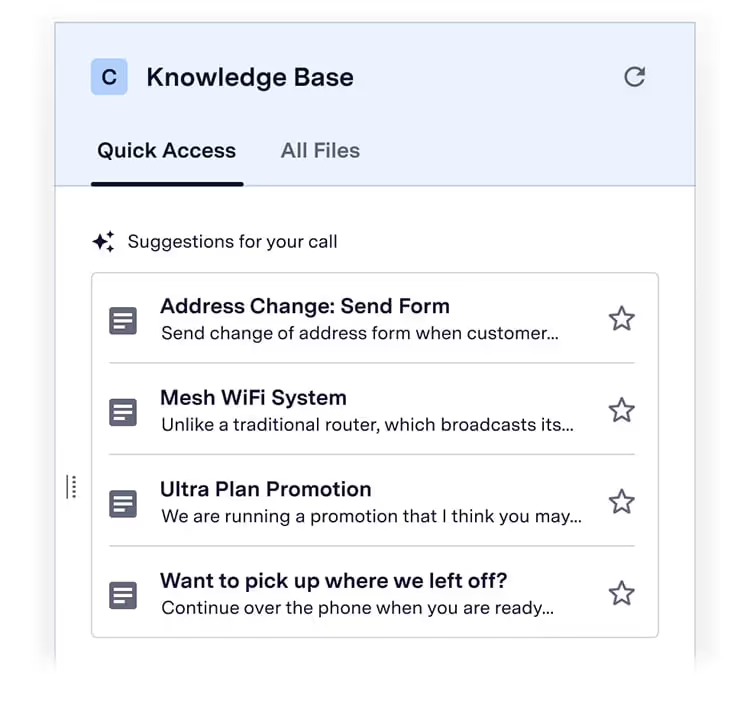
In addition, Knowledge Base recommendations provide agents timely reference content to help troubleshoot issues they’re unfamiliar with. It’s an ever-listening assistant, instantly putting resources at their fingertips. Both features draw from machine learning the actions and experience of the very best agents, quickly making new agents as effective as the most tenured.
An onboarding ally
In combining an intuitive user experience with intelligent recommendations, we’ve created an experience that is designed to make agents successful, faster. What’s more, when combined with an interactive, personalized onboarding program, we begin to shift much of the training from in-the-classroom to on-the-job, saving both time and money.